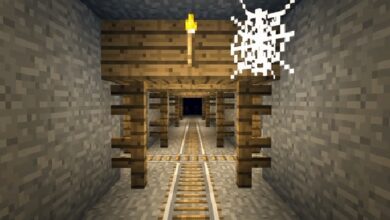Visual Studio Code, often abbreviated as VS Code, is a popular and versatile code editor developed by Microsoft. It is widely used by developers to write, edit, and debug code for various programming languages, including but not limited to JavaScript, Python, Java, and C++. In this article, we will explore the different features of Visual Studio Code and how it can be used by developers to enhance their coding experience.
First and foremost, Visual Studio Code is an open-source code editor that is available for free to developers. It is lightweight and has a user-friendly interface that makes it easy for beginners to get started with coding. VS Code supports many features that are useful for developers, such as syntax highlighting, code completion, debugging, and version control integration.
Primary uses of Visual Studio Code
One of the primary uses of Visual Studio Code is for editing code. The editor has a built-in IntelliSense feature that provides code completion suggestions as you type, which can save a lot of time and reduce the likelihood of typos or syntax errors. The editor also has a powerful search and replace feature that makes it easy to find and replace text in your code. Additionally, VS Code has a built-in terminal that allows you to execute commands and run code directly from the editor.
Another key feature of Visual Studio Code is its debugging capabilities. VS Code has built-in debugging support for many popular programming languages. You can set breakpoints in your code, step through code line by line, and inspect variables to debug and troubleshoot issues. VS Code also has a debugger for Node.js, which is particularly useful for web developers who work with JavaScript.
Visual Studio Code extensions and plugins available
Visual Studio Code also has a number of extensions and plugins available that can be used to enhance the editor’s functionality. There are extensions available for popular programming languages, as well as for specific frameworks and tools. For example, there are extensions available for React, Angular, and Vue.js, which can provide additional code snippets and functionality specific to these frameworks. Additionally, there are extensions available for version control systems such as Git, which can help you manage your code repositories directly from the editor.
One of the most important features of Visual Studio Code is its support for version control. VS Code has built-in integration with Git, which makes it easy to manage your code repositories directly from the editor. You can view your code history, create and switch between branches, and merge code changes with ease. This feature is particularly useful for teams that work on collaborative projects.
Visual Studio Code is highly customizable
Finally. You can customize the editor’s appearance, keybindings, and settings to suit your preferences. There are also many themes and color schemes available that can be used to customize the look and feel of the editor.
Conclusion
Visual Studio Code is a powerful and versatile code editor that is widely used by developers around the world. Its lightweight and user-friendly interface, combined with its powerful editing, debugging, and version control capabilities, make it an ideal choice for developers of all levels. Additionally, its support for extensions and customization options make it a flexible tool that can be tailored to meet the specific needs of individual developers and teams. Whether you are a seasoned developer or just starting out, Visual Studio Code is definitely a tool worth exploring.