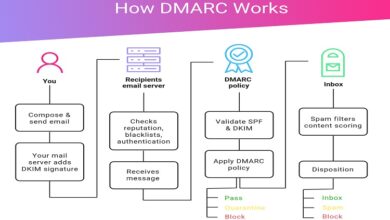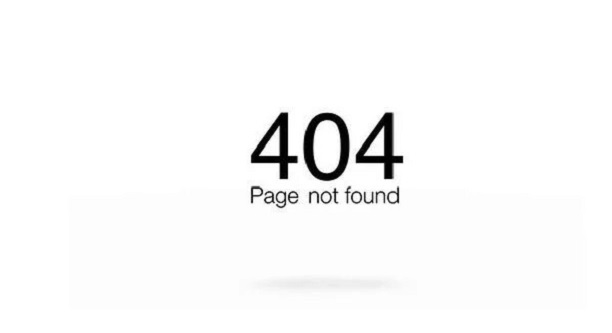
A 404 error is a HTTP response code that indicates that the server was unable to find the requested resource. This error typically occurs when a user tries to access a web page that does not exist on the server, either because the page has been moved, deleted, or the user has entered the URL incorrectly. The “404” in the error message is a reference to the HTTP status code that is being returned.
404 Not Found
When a 404 error is encountered, the browser will typically display an error message, such as “404 Not Found” or “The requested URL was not found on this server.” This message is an indication that the server could not find the page or resource that the user was trying to access, and the user will need to either try a different URL or contact the website owner for further assistance.
A 404 error is a client-side error that occurs when a web page or resource cannot be found on the server. This is usually because the requested URL or file has either been moved or deleted, or the user has entered the wrong URL.
Here are a few ways to resolve a 404 error:
- Check the URL: Make sure that the URL you are trying to access is spelled correctly and that all the links on the page are working.
- Refresh the page: Sometimes a simple refresh of the page can resolve the error.
- Clear your browser cache: Clearing your browser cache can help resolve the error, as it may be displaying an outdated version of the page.
- Try a different browser: It is possible that the error may be due to a browser-specific issue. Trying a different browser may help resolve the error.
- Contact the website owner: If the error persists, you can contact the website owner and inform them of the issue. They may be able to provide you with more information and help resolve the issue.
- Redirect the URL: If the page has been moved, the website owner can set up a redirect from the old URL to the new one, which will automatically redirect users to the correct page.